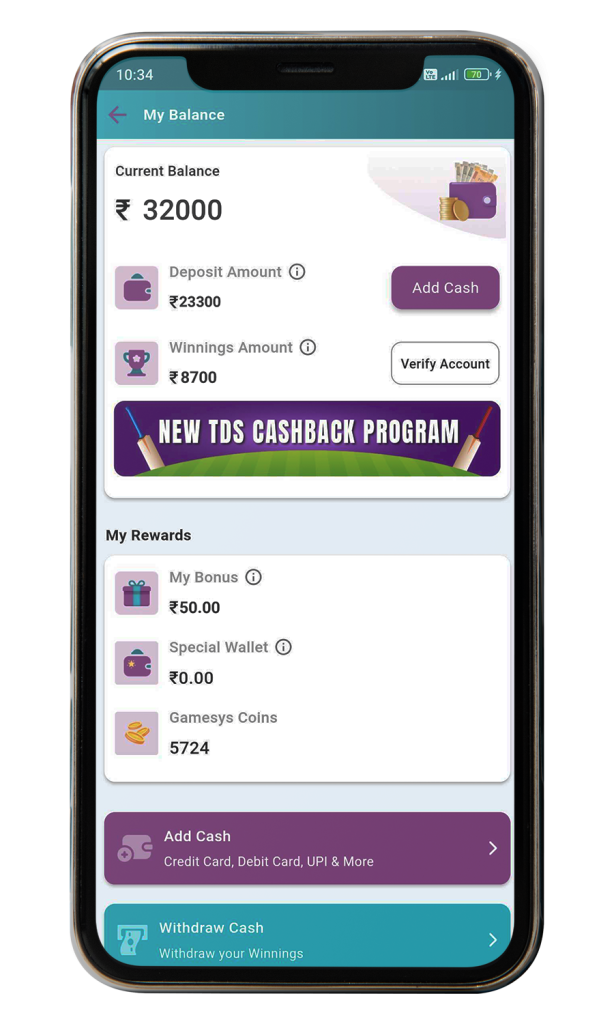Playing online fantasy cricket on Gamesys11 is nothing more than making a team of 11 players and clicking a few buttons. We have simplified the process so that you don’t face any hassle while playing.
Once you are on GAMESYS11, choose your sport and register by filling out a short form, or just log in with your Facebook or Google account to play in our Fantasy Cricket League.
Choose an upcoming match from your favourite sport. Find the perfect fit for your budget & excitement!
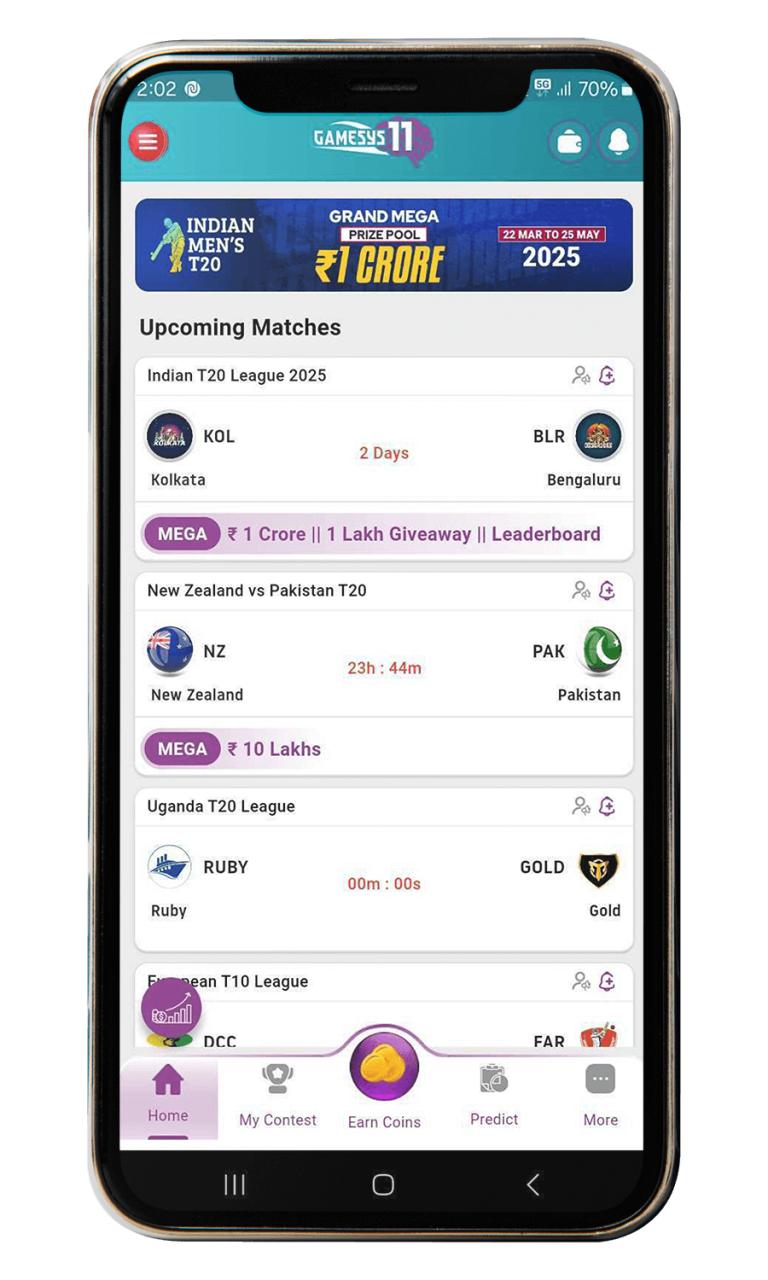
Create your team with the best players. 1-8 WK, 1-8 Batsmen, 1-8 All-rounders, 1-8 Bowlers
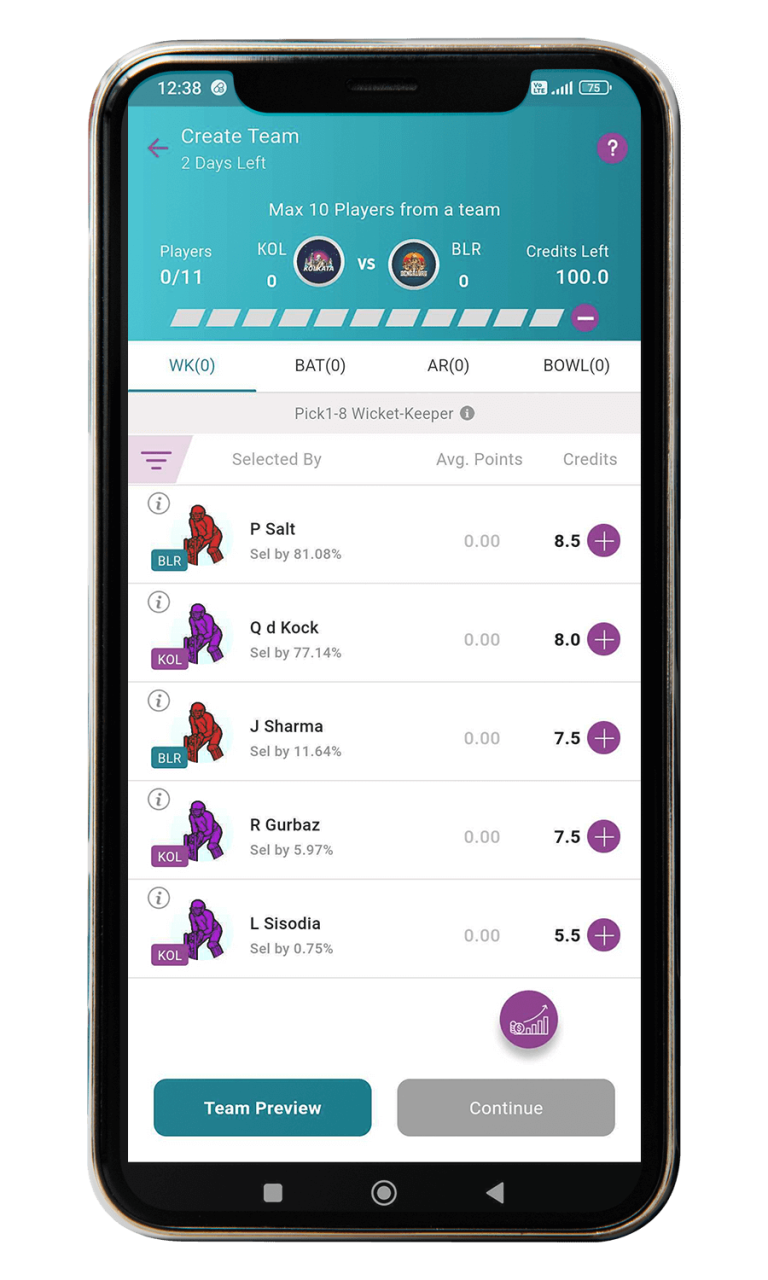
Select your team’s Captain plus Vice-captain, and confirm. Captain = 2x points, Vice Captain = 1.5x points
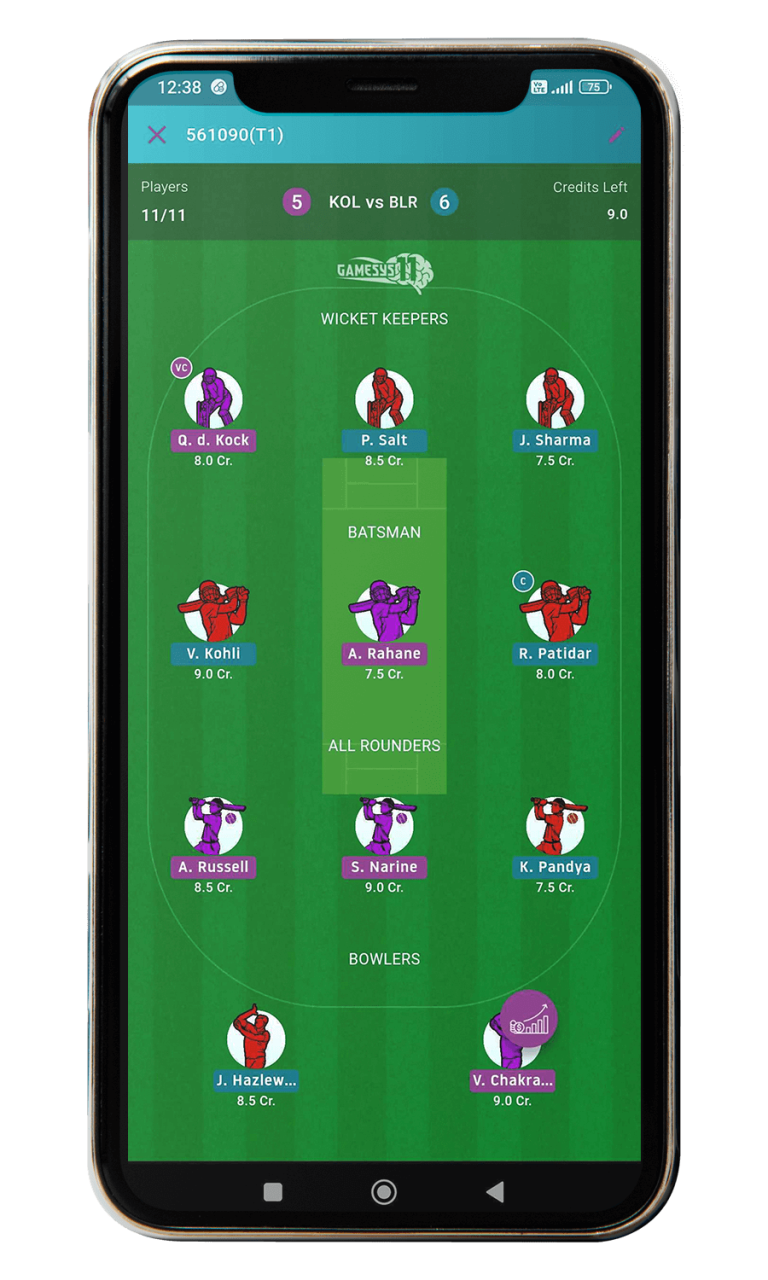
Edit anytime before the deadline. Unleash your skills & win BIG on Gamesys11
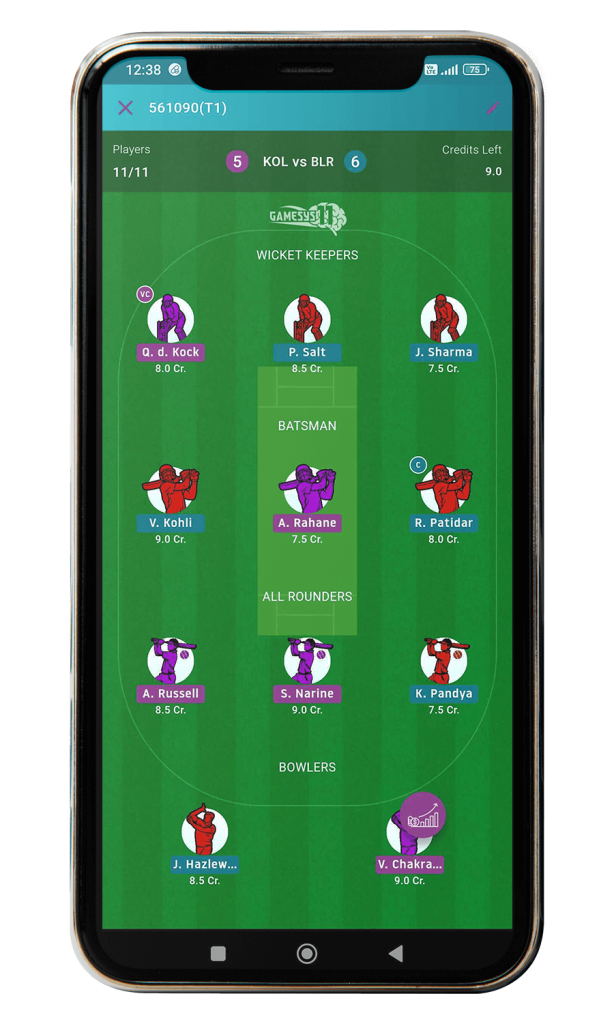
You can also change your Captain or Vice Captain before the deadline of the match. Select the “Edit Team” button to make changes to your team. Make sure you keep an eye on which of your players are playing the match and keep your session updated at all times.
You can view, Withdraw or Deposit money into your GAMESYS11 account anytime by going to the “My Account” link. You will need to go through One Time Account Verification process before you withdraw any money from your GAMESYS11 account. Don’t worry – this process won’t takes time and will not be repeated unless you change any of your details. Money in your GAMESYS11 account is divided into 3 categories.